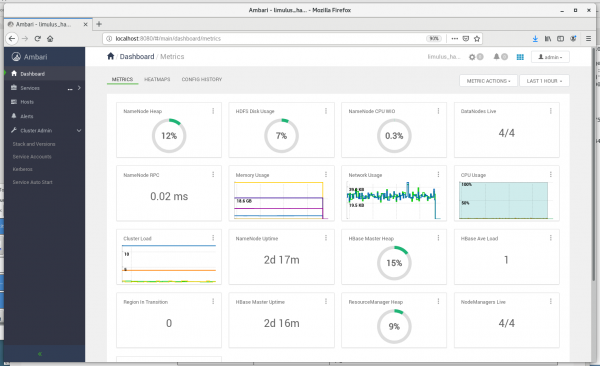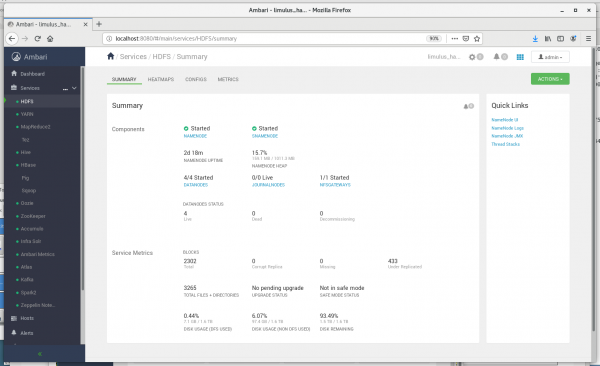This is an old revision of the document!
Introduction
The Ambari web based tool can be started opening a browser on the head node and entering http:/localhost:8080. After login (password is provided by Limulus Computing) The Ambari Control panel similar to the image below will be displayed.
The left side menu allows the values services and nodes of the cluster to be viewed. An example of the the HDFS (Hadoop Distributed File System) is shown in the following figure:
The Limulus hosts can be displayed by selecting the Hosts item on the left side menu.
Basic Background
The Limulus Hadoop design requires that the headnode (login node) and n0 operates in multiple roles. The headnode runs the bulk of these services and has extra memory for this purpose. All nodes,however operated and a HSDS and YARN client, which means they all participate in the distributed HDFS storage and running MapReduce and Spark jobs. This default behavior may need to be adjusted depending on your requirements. (i.e. the number of YARN jobs on the headnode may be reduced or eliminated).
Additional content to be available soon.