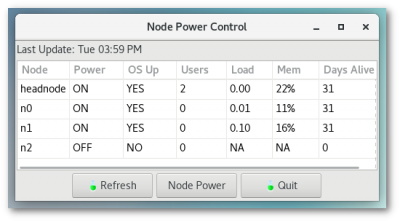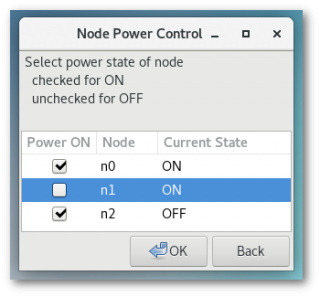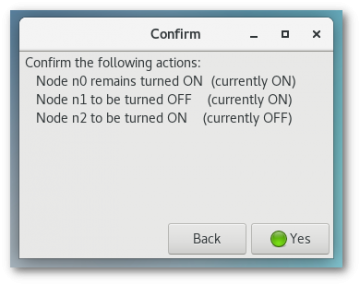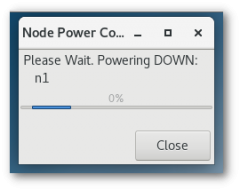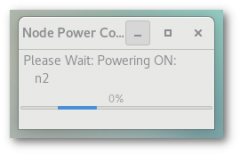powering_up_down_nodes
This is an old revision of the document!
Table of Contents
Powering Nodes Up and Down
HPC Systems:
All nodes are in the powered down state when the systems boots. To turn the nodes on, enter “node-poweron”
Data Analytics Systems
Command Line Power Control
Power to the three worker nodes is controlled by the login node. There are a set of relays underneath the 1 GbE switch. These relays can be controlled directly by using the relayset program (n0 is connected to relay-2, n1 is connected to relay-3, and n2 is connected to relay-4) However, it is not recommended to control the nodes using relayset. We highly recommended using the node-poweron and node-poweroff utilities to control the node power (Using these commands, as root, with no arguments will power-on/off all nodes. An individual node can be supplied as an argument.)
# node-poweron -h
node-power-on [-h help] [-s silent] [nodes]
No node arguments turns all nodes ON. If a node is already on, nothing will happen.
Node name(s) can be given as argument(s) in the range {n0,...,n6}. For example:
# node-poweron n0 n2
# node-poweron -s n1
# node-poweron -s
Invalid nodes will be ignored. Default Limulus nodes are {n0,n1,n2}
The script waits untill all nodes are started or the process times out.
-s runs in quiet mode; -h provides this help.
node-poweroff -h
node-power-on [-h help] [-s silent] [nodes]
No node arguments turns all nodes OFF. If a node is already off, nothing will happen.
Node name(s) can be given as argument(s) in the range {n0,...,n6}. For example:
# node-poweroff n0 n2
# node-poweroff -s n1
# node-poweroff -s
Invalid nodes will be ignored. Default Limulus nodes are {n0,n1,n2}
A delay is included so nodes can properly shutdown before power
is removed. Any node attached drives are placed in stand-by mode.
-s runs in quiet mode; -h provides this help.
Power Control GUI
powering_up_down_nodes.1591736461.txt.gz · Last modified: 2020/06/09 21:01 by deadline